This post will introduce you to what is the reply attack and how dangerous it is. Also, teach you how to do replay attack prevention by using a VPN.
Not many know what a reply attack is. Long story short, a replay attack is a method of network attack in which attackers intercept & eavesdrop on the intercommunication between computers (servers). It is a cyber threat that can easily extend to your real-life security since the reply attacks are mostly adapted to financial & security risks.

A VPN for PC can effectively prevent reply attacks from happening – read followed posts for more information.
Due to the internet infrastructure and geographical distance, there are always delays during transmission. Malicious hackers can take that as an advantage & intercept the data, access to information in the data pack. Hackers can comprehend & compile the data, then revise & repack the data pack then send the traffic to its original receiver.

Imagine a possible real-world example: A company staff member trying to accomplish an online transaction with an important client, but he/she has no access to financial authority. Then this staff sends a message to the corporate finance staff to get necessary payment information. At this moment, a hacker intervenes through technical means at this critical point. The hacker eavesdropped on the conversation and revise the message to “please send me the banking information & key for a critical business transaction”. Once the financial staff replies with the banking information, the hacker has achieved his goal and fake the reply to the staff who need payment to get time for committing a crime.
There could be serious security & potential economic loss in the example above. Once we can measure which is the joint that allows the hacker to intervene the telecommunication & get your information, we can see the weakness & think out the way which can be implemented to prevent data leaking from happening.

By social engineering
Social engineering is the art of manipulating people so they give up confidential information. These types of criminals are mainly seeking your financial info but the target can be a variety. Your personal information can be their target too. As for reply attacks, either the sender & receiver is deliberately asking/leaking the finance information or getting information by induced questioning, which will lead to a reply attack accomplished as the result.
During data transmission
If the perpetrator has sufficient technical capability, then they could sniff your traffic & hijack your internet connection. Your message is usually transmitted as data packs over the internet. What reply attacks will do is to use certain software to intercept & eavesdrop on your data pack, then compile the useful information from your data packs like payment key or classified business secret, then return a pass message to spoof the security system. To protect your data security during transmission, using the best free VPN for Windowscould be a perfect choice
Malicious software & virus
The malicious software & computer virus can be infected once you click into some suspicious websites or have received/downloaded and installed unsourced software. Generally, this happens mostly when users clicked on harmful ads and download links. Once the virus lurks in your computer system, a trojan starts working, it can be possible to collect information like your keyboard & mouse behavior, your web login history, your banking & social password, for information which can be useful when they implement the reply attacks.
There are several ways to avoid reply attacks by practice. For better protection & convenience, to invest a reliable VPN service is highly recommended.

Be Vigilant when Communicating
When someone asks you online for you to provide banking information, then you should be alerted. Not everyone trying to cheat you for sure, but you should be aware when someone asks for you some critical information when you chat online and can’t authenticate the identity of the other. The best way to avoid Reply Attacks is not to tell your privacy to unidentified personal.
Use a Secured VPN
A VPN is the acronym of virtual private networks. The way VPN establishes a secured communication is to encrypt your data with AES-256 standard so that even hackers eavesdropped on your data they can’t compile your message. Thus, the encryption key will only be held by you and the reliable VPN for Windows server – there is no chance that a reply attack can actually intervene.
Need a VPN with unlimited traffic? Also read: >> Free Unlimited VPN for Windows<<
Keep Away from Suspicious Links
According to research, the majority of computer virus infections are caused by clicking on harmful links, especially Ads. Click-in popping ups & Ads isn’t weird – there are just too many of them. Also, the unknown sourced software might damage your device & make your computer infected by the virus, too. Some VPN software, like the iTop VPN, offers Ad blockers & security protection while encrypting your data communication, eliminating the chance of reply attack from happening.
If there is a comprehensive measurement to protect us away from reply attack? Yes there is. The I Top VPN can be one of the best VPN service that help the reply attack prevention.
iTop VPN advantages for reply attack
Highly Secured VPN Connection

Enforced by the highest level of encryption technology (AES-256, read this know more about computer encryption), Once you’ve connected to the iTop VPN secured server, the iTop VPN would not leave a chance to hackers to eavesdrop on your internet traffic.
Ad Blocker & Security Reinforce
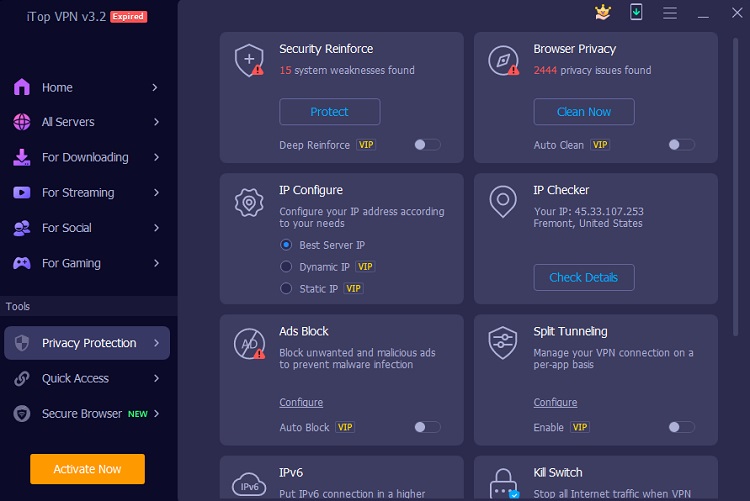
The iTop VPN also prevents you from the bothering of endless pop-ups & Ads. By turning on the “Ads Block” feature in “Privacy Protection”, the iTop VPN can block the annoying Ads and malicious links for you. Also, by activating “Security Reinforce” options, you can achieve a series of system protection features like block potentially unwanted APPs, get newest security updates, adjust system security options…etc.
Affordable Pricing & Free-to-Use Policy

Using iTop VPN is completely free – you don’t need to pay to use iTop VPN – which has enough capacity to protect you from reply attacks. If you need to access advanced VPN functionalities, then the iTop VPN is absolutely offering a good deal – $1.99 per month is a reasonable price when compared to all VPN services.
How to Use iTop VPN
Using iTop VPN isn’t a rocket science – just download the software, then install it.
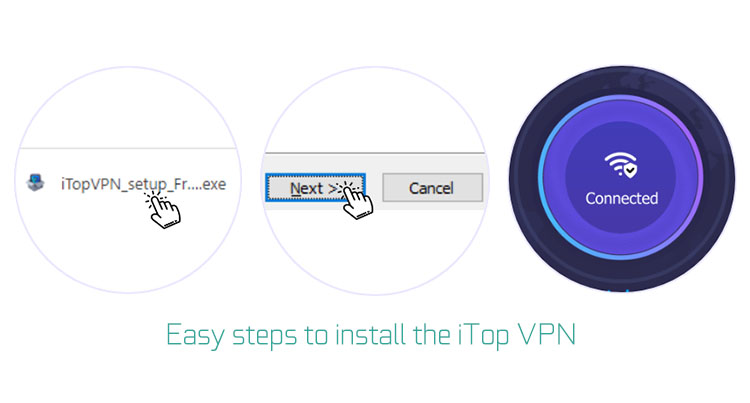
After the installation, execute the APP, click the round “Connect” button, then you are connected to secured internet.
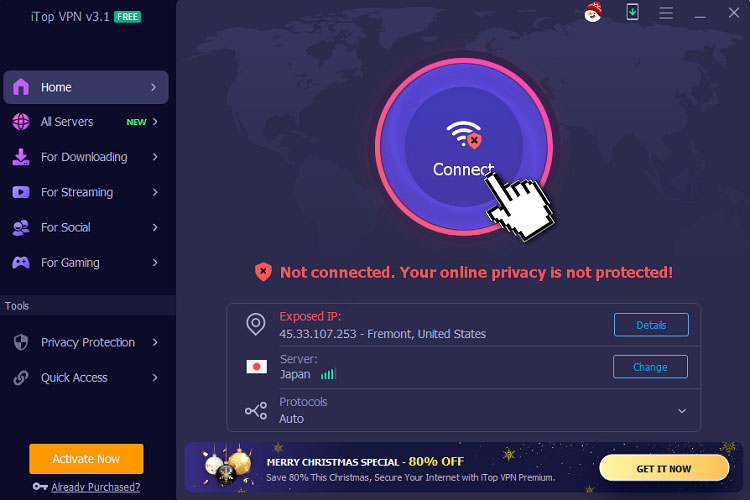
The reply attack is a serious threat to your internet security – it not only potentially exposes your privacy, also threaten your financial security. If you are about to transfer important information through internet, then use iTop VPN – to proof the possible reply attack is proper. If you do concern the reply attack, use iTop VPN now – it is free!