




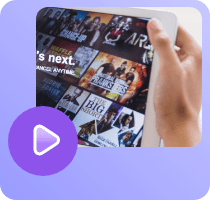

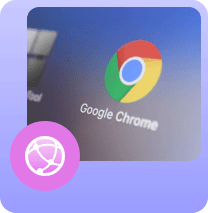
Using WhatsApp, Facebook Messenger, Snapchat, Skype, Telegram or Instagram DM with iTop VPN on Mac is easy. With the Quick Access feature, you can open WhatsApp, Skype or Telegram directly in the VPN. Thanks to the convenience of iTop VPN, the chatting experience has never been so wonderful before.
Gaming with iTop VPN is also a wonderful experience on Mac. Whether you are playing games in the Mac App Store like Disco Elysium, League of Legends or using Steam for Mac, iTop VPN can provide you a 1st class network connection with 0-lag.
Watch any videos you love with iTop VPN. Streaming media like YouTube, Netflix, Hulu, SHOWTIME, HBO, etc. would be easily accessed with a few clicks. iTop VPN can upgrade your streaming experience to another level. No buffering and loading. Watching a Live TV show or LOL Esports match in 4K quality is practical too.
Downloading by iTop VPN would become extremely easy too. Once you start to download files under the VPN connection of VPN, the speed could reach 100M+/s. Movies, files, games, etc. could be downloaded within minutes.
Using iTop VPN together with Safari or Chrome for Mac, browsing can be 100% private and safe. Visiting websites, shopping, downloading files, and so on, all these actions will be finished under a private network. No one can trace your real IP address or record your private information. iTop VPN for Mac promises you that none of your data will be documented by this software.
Whether you’re watching videos, searching, or just browsing, iTop VPN is the best way to surf the web on your Mac. Super-fast connection and speed, better battery life for MacBook, as well as powerful features designed to protect your privacy and system security make iTop VPN become the best VPN for Mac.











 United States
United States
 Saudi Arabia
Saudi Arabia
 Japan
Japan
 Indonesia
Indonesia
 Thailand
Thailand
 Philippines
Philippines
 Australia
Australia
 Brazil
Brazil
 Singapore
Singapore
 France
France
 Germany
Germany
 Russia
Russia
 United Kingdom
United Kingdom
 India
India
 Korea
Korea
 Canada
Canada
 Italy
Italy
 Switzerland
Switzerland
 Mexico
Mexico
 Spain
Spain
 Netherlands
Netherlands
 Iceland
Iceland
 United States
United States
 India
India
 Japan
Japan
 Mexico
Mexico
 Italy
Italy
 Singapore
Singapore
 United Kingdom
United Kingdom
 Indonesia
Indonesia
 Saudi Arabia
Saudi Arabia
 Thailand
Thailand

This free VPN for Mac rolls out 3 different protocols to meet users' demands. These dedicated protocols are the TCP protocol, the UDP protocol, and the HTTP protocol. Please choose with your concrete demands.

Our professional tech groups are on standby for 24 hours a day and 7 days a week, engaging in solving your every tiny problem.

iTop VPN for Mac will firmly stick to the No-Log Policy, which means that under no circumstances will this VPN track, nor record any information of your profile, be they the input/output IP, the transient servers, or the websites you visit.

Stream, download or upload as much as you want. No worry about being stopped suddenly because of reaching the limits of bandwidth.

iTop VPN for Mac has added another important feature: launch the VPN automatically on system startup. So you can encrypt your online activity at the very beginning.

iTop VPN helps you easily access various videos, music, social media, and games. You can browse with a secret and safe network. The privacy and system security of your Mac could also be ensured by its privacy protection and system security feature.

1. Download the iTop VPN for Mac.
2. Install and open it.
3. Click the "Connect" on the interface.
When the "Connect" becomes "Connected", the connection process is over.

iTop VPN for Mac is free to use. You do not have to "get" the free data but it will be given to you automatically.

iTop VPN can work with Safari and provide you a better browsing experience with privacy, speed as well as security.

iTop VPN could be used to watch Apple TV on your Mac. You can select a region or country where Apple TV is available and connect to the VPN.

Not yet. To use this free VPN for Mac, you can download iTop VPN directly.

iTop VPN has an iOS version and you can use it on your iPhone or iPad. Macs with the new Apple M1 chip can also install iOS or iPadOS apps now. You can use iTop VPN for iOS on your M1 MacBook Pro, Air, iMac, and Mac Mini if you want.
Or download iTop VPN for iOS now!