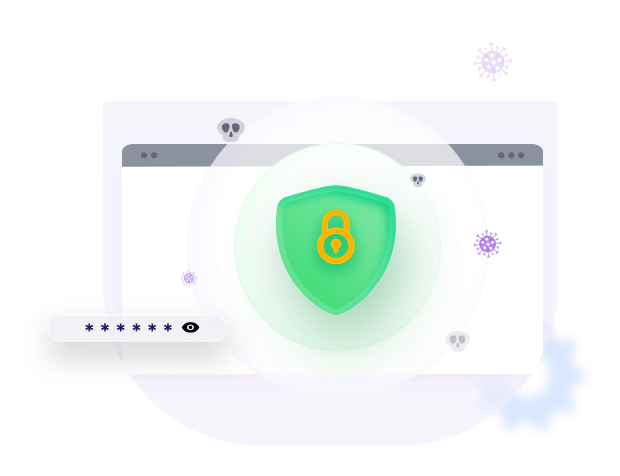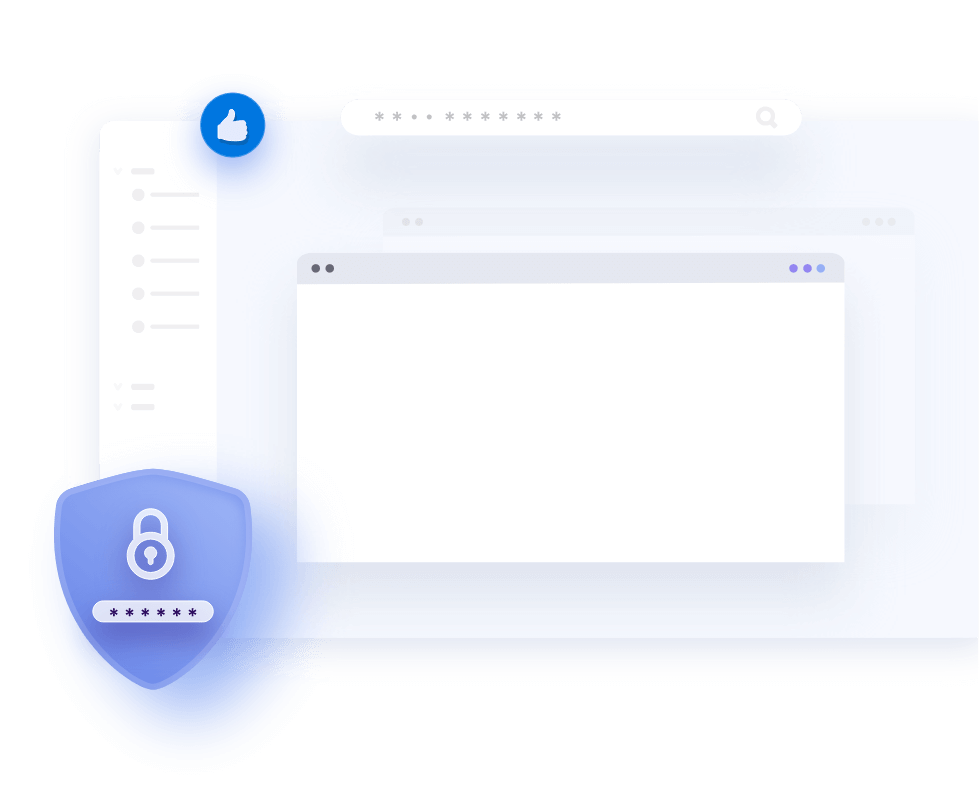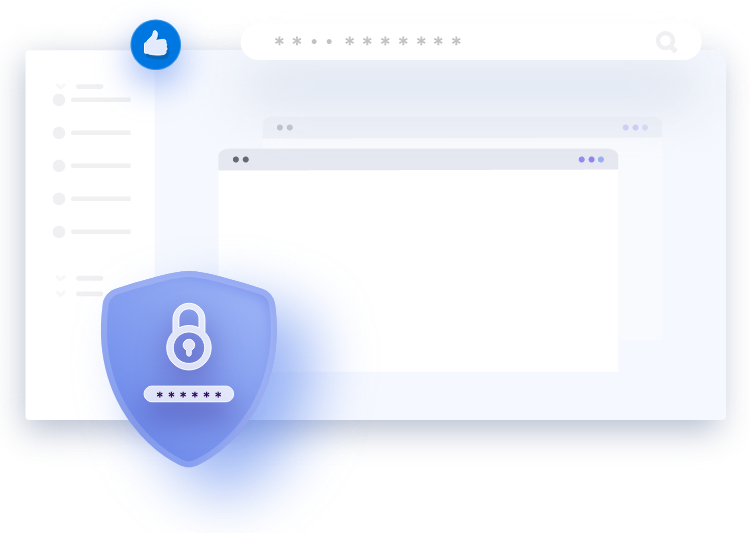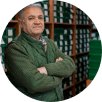-
Is DualSafe Password Manager free to use?
Yes, it’s free for you to manage unlimited passwords, generate strong random passwords, and sync passwords anywhere.
-
Why do I need a password manager?
Weak and reused passwords make accounts vulnerable to being attacked. It‘s difficult for us to remember many complex passwords. Therefore, you need a password manager to keep your personal information and property safe. Password managers can generate unique passwords with letters and symbols, store all passwords securely, and log in to your account with one click. Your bank, email, social and other accounts are always safe. Password managers can also check password strength and monitor information leakage. In addition, you can use a password vault to store your personal information, such as your driver's license, WiFi password, etc., to prevent information leakage.
-
Where should I use the password manager?
When you log into your online banking account and log into accounts that contain important personal information and documents, you should use a password manager to keep your account secure and prevent hacking. Think about it, when you use Paypal to send money, buy and sell bitcoin, upload family photos to Facebook, send business contracts to your important partners, and store work documents in the cloud, if these accounts get compromised due to weak passwords, it will take a huge toll on your work, money, and life
-
Why not use my browser’s password manager?
It is convenient for browsers to store passwords, but when you save your account passwords in one browser, the other browser does not synchronize the update. If you use several browsers, you need to spend time in each browser to save and update passwords. Additionally, it’s hard to generate strong passwords of any length or TOTP in browsers, check your password strength, and know if your email has been compromised.
-
How to use DualSafe Password Manager?
Install the DualSafe browser add-on, log into your DualSafe account, and let us do the rest. When you register a new account on the website, DualSafe will provide you with a random password containing numbers, letters, and symbols, and automatically save passwords, so you can log in to the account with one click next time.
-
Is DualSafe Password Manager safe?
Absolutely yes. DualSafe Password Manager uses AES-256 encryption, the strongest encryption algorithm used by the military and banks. It's also a zero-knowledge password manager, which means only you know your master password and only you can access the information in the vault.
-
Will I lose any data if I switch to DualSafe Password Manager?
Never, DualSafe Password Manager exports all passwords from another password manager or web browser with one click. Your passwords are always safe, kept updated, and in your hands.
-
What platforms are supported?
You can use DualSafe Password Manager in Google Chrome, Edge, Opera, Brave, and other Chromium-based browsers as well as on your Windows desktop.