
iTop VPN offers 3200+ VPN servers in 100+ locations worldwide to help you access various sites privately and safely, along with dedicated IP, dynamic and static IP, and Double VPN.
Best VPN for gaming allows games to play games online with fast speed. Check out the 3 best VPNs for gaming and play Roblox, Warzone, Eylon, Roobet...
By KevinUpdated on
When you imagine a gaming setup, things that pop into your head might be Razer’s neon glowing gear, fiber internet, or Twitch broadcasting. But there’s one thing missing here, that is, VPN for gaming. Gaming with VPN is not self-contradiction; some people think VPN will negatively affect the internet speeds because routing traffic with VPN adds extra physical distance between your computer and the web. This doesn’t seem to lower the ping but the other way around. This is when the best VPN for gaming comes in. They are the most secure VPN and offer the lowest impact on gaming sessions while protecting your privacy and security. Gaming on VPN lets you bypass geo-restrictions and play anywhere you want.
If you are planning on using a VPN to experience the best in gaming, here are the three mainstream VPNs for gaming. We’ll take a look at the pros and cons, so you can find the one that suits you the best.

iTop VPN is designed to be the most practical VPN for gaming. As a new entry to the market, the VPN offers decent quality service that can rival its big competitors like NordVPN and ExpressVPN. With iTop’s military-grade encryption, your private information stays safe while scoring more kills and wins in games. iTop can effectively help you avoid the risk of DDoS attacks by hiding your IP with the global servers. iTop is also the best Warzone VPN if you want to enjoy the smoothest gaming experience with the lowest latency possible.
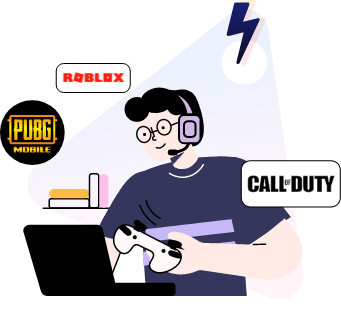

Here’re the key features and advantages when gaming with iTop VPN.
Free Traffic
iTop VPN is the best free VPN. Unlike most VPNs that offer limited free bandwidth and low-speed servers with a free trial, iTop never sets the cap for bandwidth. You can enjoy the full speed with a free US proxy with 700Mb data every day. What’s more, the 700Mb data is reset every day, which makes it 21Gb per month.
You might say that’s far from enough for gaming, but it’s the chance for you to try out how good it is with the exact high speed as the paid plan.
Special Node for Games
Equipped with special nodes for gaming, iTop VPN allows you to enjoy gameplay with the optimized gaming servers. For instance, the PUBG servers improve PUBG mobile matchmaking, you can access new PUBG servers and bypass the geo-restriction that stops you from challenging other players from other regions. Apart from that, you can collect free and regional-specific skins for your weapons and character customization.
Also Read: Secure and Precise PUBG Mobile VPN with Zero Lag in Any Server
With iTop’s 1,800+ global servers, you can connect to the nearest and fastest servers to reduce ping. You can not only have the most stable network but also stay away from your ISP’S bandwidth throttling. iTop’s dedicated gaming servers, for instance, PUBG, Warzone, LOL, etc, simply can offer the ultra-fast connection with the lowest latency possible.
Special Protocol for Gaming: UDP
UDP is an advanced protocol that allows a faster connection for gaming, streaming, and file sharing. UDP protocol is just great for time-sensitive games that want to avoid dropped packets. It’s a must-have feature when it comes to the best VPN for gaming. You’ll enjoy the greatest performance when running your game with iTop’s UDP protocol, which enables no transmission delays for the games that need lightning reflexes.
Better Price Plans
Not many things in life can be free and good at the same time. But with iTop, you can have the best service with better pricing. Here’s the comparison of pricing of iTop, ExpressVPN, and NordVPN.
ExpressVPN: 1 month: $12.95/mth, 6 months: $9.99/mth, 15 months: $6.67/mth
NordVPN: 1 month: $11.95/mth, 1 year: $4.92/mth, 2 years: $3.30/mth
iTop VPN: 1 month: $11.99/mth, 6 months: $6.99/mth, 1 year: $2.31/mth
Clearly, iTop has better pricing plans when offering the same quality service. The monthly price can be $2.31/month if you get a one-year subscription.
As the best VPN for gaming, iTop may not support many platforms as ExpressVPN and NordVPN, but it’s the best free VPN for Windows. iTop is currently compatible with Windows, Mac and iOS.
Now let’s see how to play games with iTop VPN. Before everything else, you will need to download iTop VPN and install it on your devices.
Step 1. Download, install and launch iTop VPN on PC and mobile.
Step 2. Click “For Gaming” option in the main menu. Choose the gaming servers you would like to connect.

Step 3. Click the “Connect” button to connect to gaming.
This is it. Now you can enjoy the smoothest gameplay with the best VPN for gaming.
NordVPN is no stranger to many people. As one of the most popular VPNs on the block, Nord VPN is also the best VPN for gaming. NordVPN previously suffered from fluctuating and unreliable networks, but with the WiredGuard-based NordLynx protocol rolled out recently, Nord VPN ratchets up the speed, topping out at a lightning 820Mbps, which is great for smooth gaming.

With more than 5,000 global servers in 59 countries, NordVPN allows you to connect to the nearest servers. Regardless of your location, you can bypass the geo-block and play on different regional servers without speed restriction. The extensive network can help you avoid the overwhelming data and absorb a lot of punishment when suffering from distributed denial of service (DDoS) attacks, and you can hop onto any servers (5200+) if the attack doesn’t stop.
Supporting all major platforms, NordVPN lets you play games on Windows, Linux, macOS, iOS, Android, and Android TV. You can even install NordVPN on your router if you want to play on consoles like Xbox One, PlayStation, and Nintendo Switch. What’s more, when your ISP strangles your connection when detecting large bandwidth activities, NordVPN can help you avoid bandwidth throttling by hiding your traffic via encryption.
Reasons to use:
Blistering Nordlynx speeds
Global servers coverage
Secure and privacy-focused network
Support all major platforms and consoles
Good customer support
Streaming servers available
Reasons to avoid:
Occasionally some fluctuation
ExpressVPN tops among everything with the broadest reach across the globe - a worldwide server coverage over 94 countries. It is also the ideal VPN for gaming for a powerful and secure network as well as speedy connections. One recent lab test shows that ExpressVPN delivers excellent speeds without lagging, especially when your ISP offers speeds of around 100-200MB. The VPN eventually can deliver at 220MB on a 600MB line, which is pretty fast enough for gaming.

By masking your IP, ExpressVPN protects you from DDoS attacks. The 256-bit AES (Advanced Encryption Standard), which is the same encryption adopted by the US government and security experts, will keep you safe from hackers and trackers in gaming. With more than 3000 servers across 160 locations, you can access any regional-blocked games and play with friends abroad.
Whether you are a PC gamer or keen on consoles, ExpressVPN has got you covered. You can play on all devices with ExpressVPN, for instance, PC, mobile phones, PlayStation 4, XboxOne, and Nintendo Switch. The MediaStreamer Smart DNS tool lets you switch locations while gaming on Playstation and Xbox. ExpressVPN also has a dedicated router VPN, which allows you to avoid bandwidth throttling and give you all-around protection even on consoles.
Reasons to use:
Excellent speeds
Truly global network coverage
Full-featured Chrome plugin
Great app for mobile gaming and console
Optimized streaming servers
Reasons to avoid:
A bit pricey
Upload speed is a bit slow
Support 5 devices at once only
When looking for a good VPN for gaming, there are a few things to consider.
Obviously, speed will be the priority to make sure you have a good gaming experience. It’s true that some VPNs could slow down your speeds. But as there are many top VPN products that have lots of high-bandwidth servers to improve the speed as much as possible. Gaming VPNs mentioned in the article meet the demand.
High compatibility is also what you should think about for the best gaming VPN. After all, we have more than one device at hand generally. Windows, Mac, iOS, Android, PlayStation consoles, Xbox… There are platforms that have released wonderful games. Therefore, try to choose a VPN that is compatible with multiple operating systems so that you can play any game with VPN.
Multiple servers to choose from. Most games in the market may be banned in some countries for certain reasons. So if you play games frequently and want to know best gaming VPN, getting a VPN that has multiple servers is necessary to help you access geo-blocked games with extensive global networks. Then you just need to choose a location where the game is available.
VPN protocol matters. VPN has many protocols to choose. Each protocol is designed to use for a specific scene to achieve a goal, such as UPD for fast speed and L2TP for security. Pay for a VPN that has multiple protocols and allows you to play games no lag.
What makes a good VPN for gaming? A stable connection with the lowest latency possible is all that matters. With iTop VPN’s optimized gaming servers dotted globally and ultimate protection on your privacy and credentials, you can surely gain a competitive edge and score more wins when gaming. If you are not so sure about it, get the free trial and see it for yourself.


Subscribe to Our Newsletter
Subscribe to our newsletter to stay updated every moment.
Success! Check your inbox or spam folder for a confirmation email from us :)
Oops! Please enter a valid email address.
Product
iTop VPN iTop Screen Recorder iTop Data Recovery iTop PDF Editor DualSafe Password Manager iTop Easy Desktop Plans & PricingCompany
About Us Contact Us Press Awards FacebookHelp
Support Uninstall Instructions Refund PolicyPartner
Become iTop Affiliate YouTube Creators Free AI Video Generator© 2024 Orange View Limited. All rights reserved.
Subscribe to Our Newsletter
Subscribe to our newsletter to stay updated every moment.
Success! Check your inbox or spam folder for a confirmation email from us :)
Oops! Please enter a valid email address.
© 2024 iTop. All rights reserved.
iTop uses cookies to improve content. Find out more on our Privacy Policy
OK, I got it
x
